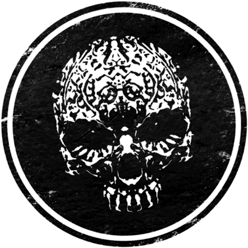⚠ This very old posting will have an update in the foreseeable future … until then you can take a look at the generated list at Pinboard to have a little overview about the newcomers and other related things regarding this topic.
— 2018/04/17
Besides an outdated and incorrect overview at Wikipedia («Comparison of Image Viewers» and «Image Organizer») I recently stumbled, again, about the question for the right tool to organize and tag the wrong numbers (6.000+) of pictures/images. Year by year the same, but to be honest: there is no such software and it’s a pity. Do you hear me Apple/Adobe/Google/Microsoft?
But if you really have to use a DAM (Digital Asset Management) software you have to check some points if they are valid for you:
- high number of images to process and organize
- read/write metadata (EXIF and IPTC/XMP)
- tagging/keywording (IPTC/XMP and/or OpenMeta)
- usability and workflow
- manage «offline» media (external Hard Disks, DVDs, CDs)
- access and read/write images via network
- multiple users access same «catalogue», database or image pool
- «footprint» of management (eg. file size of cache, database or catalogue)
- connectivity and export of files
- system requirements and performance
- price tag
… and after that checklist you can try, or stay away, from these DAM solutions:
- Expression Media 2.0.2
-
- Phase One, € 149,00 / € 99,00
 1
1
- catalogue file based
Test no. 1 : Mac Pro (2009)
- Import 1.000 JPGs (≈ 3 GB, each ≈ 3 MB)
- via LAN (Gigabit), AFP
- server: Mac mini (2006), hard drive: 500 GB (USB2)
- workstation: Mac Pro (2009), 2,66 GHz Quad-Core Intel Xeon, 8 GB RAM
- import time: 03:03
- catalogue size: 10 MB
- cpu load: 10%
Test no. 2 : MacBook (2004)
- Import 1.000 JPGs (≈ 3 GB, each ≈ 3 MB)
- via WLAN (108 Mbps), AFP
- server: Mac mini (2006), hard drive: 500 GB (USB2)
- workstation: MacBook (2004), 1.83 GHz Intel Core Duo, 2 GB RAM
- import time: 04:04
- catalogue size: 10 MB
- cpu load: 20%
Pros
- good performance on high number of images to process and organize
- wide file support: JPEG, PSD, PNG, TIF, EPS, RAW, PDF, any QuickTime supported files (MOV, MP4, etc.) etc. – and even font files and Word documents
- metadata support (read EXIF and read/write IPTC/XMP)
- high usability at tagging/keywording
- sync IPTC/XMP metadata
- watch folders
- «offline» media support (external Hard Disks, DVDs, CDs)
- access and read/write images via network
- multiple users can access same catalogue file, not at same time but …
- minimal «footprint» (depends on settings)
- «send» single image or batch to other application (eg. Photoshop, Flickr Uploader, Mail)
- batch process images (rename, file format, etc.)
- AppleScript support
- free reader software for catalogue files (Mac OS and Windows)
- Mac OS X and Windows version on one license/purchase
- no need for high end coumputer
- «adopted» 2010 by high professional photo software company Phase One
- 1Upgrade Box from any Microsoft Application still available
Cons
- unloved stepchild of Microsoft: no bad bugs get squashed for years after Microsoft purchased iViewMedia Pro from ASH and renamed it to Expression Media
- some bugs could alter your images under rare circumstances
- only manually IPTC/XMP sync/write («Export Annotations»)
- AtomicView 1.5.3
-
- AntZero, € 59,00
- database, cache and file based
Test no. 1 : Mac Pro (2009)
- Import 1.000 JPGs (≈ 3 GB,each ≈ 3 MB)
- via LAN (Gigabit), AFP
- server: Mac mini (2006), hard drive: 500 GB (USB2)
- workstation: Mac Pro (2009), 2,66 GHz Quad-Core Intel Xeon, 8 GB RAM
- import time: 03:20
- cpu load: 60%
- database size: 35 MB
Test no. 2 : MacBook (2004)
- Import 1.000 JPGs (≈ 3 GB, each ≈ 3 MB)
- via WLAN (108 Mbps), AFP
- server: Mac mini (2006), hard drive: 500 GB (USB2)
- workstation: MacBook (2004), 1.83 GHz Intel Core Duo, 2 GB RAM
- import time: 25:54
- cpu load: 60%
- database size: 35 MB
Pros
- very good performance on high number of images to process and organize1
- high speed thumbnail resizing
- wide file support: JPEG, PSD, PNG, TIF, RAW, any QuickTime supported files (MOV, MP4, etc.)
- minimal «footprint» (depends on settings)
- metadata support (read EXIF and read/write IPTC/XMP)
- «offline» media support (external Hard Disks, DVDs, CDs)
Cons
- 1high performance only on very performant computers
- non-standard Mac OS X GUI; could lock down computer under specific circumstances (bug)
- low/bad usability w/ tagging/keywording
- multiple users can access same database file only w/ workaround
- only manually IPTC/XMP sync/write
- no watch folders
- no AppleScript support
- Bridge CS5
-
- Adobe, part of any CS5 Application like Photoshop and the CS5 Suites
- file system based
- Note: «disqualified», no «offline» media support (external Hard Disks, DVDs, CDs)
Pros
- metadata support (read EXIF and read/write IPTC/XMP)
- batch process images (rename, file format, etc.)
Cons
- no «offline» media support (external Hard Disks, DVDs, CDs)
- low/bad usability at tagging/keywording
- low speed access and read/write images via network
- only manually IPTC/XMP sync/write
- no AppleScript support
- FotoStation 7.0 Pro
-
- FotoWare, € 489 + VAT
- file system and database based
- Note: «disqualified», price-tag, performance & usability
Pros
- metadata support (read EXIF and read/write IPTC/XMP)
Cons
- price-tag
- no «offline» media support (external Hard Disks, DVDs, CDs)
- low/bad usability at tagging/keywording
- low speed access and read/write images via network
- no AppleScript support
- Picasa 3.8.1.267
-
- Google, freeware
- file system based
- Note: «disqualified», no «offline» media support (external Hard Disks, DVDs, CDs)
Pros
Cons
- outdated/limited metadata support (read EXIF and read/write IPTC/XMP)
- no «offline» media support (external Hard Disks, DVDs, CDs)
- low/bad usability at tagging/keywording
- overall low speed and performance
- ACDSee Pro 1.3 beta
-
- ACD Systems, Beta version is free
- file system based
- Note: «disqualified», limited to no metadata support
Pros
Cons
- limited to no metadata support
- Photo Mechanic 4.6.5
-
- Camera Bits, $ 150.00 (≈ € 117,00)
- file system based
- Note: «disqualified», no «offline» media support (external Hard Disks, DVDs, CDs)
Pros
- high performance viewing images
Cons
- low/bad usability at tagging/keywording
- Portfolio 8.5.3
-
- Extensis, $ 262.08 (≈ € 204,64)
- catalogue based
- Note: «disqualified», overall low speed and performance
Pros
Cons
- overall low speed and performance
- price-tag
- iPhoto
-
- Apple, iLife ’09 Package
- database, cache and file/package based
- Note: «disqualified», limited metadata support (need to export images to write metadata)
Pros
Cons
- no «offline» media support (external Hard Disks, DVDs, CDs)
- low/bad usability at tagging/keywording
- massive «footprint»
- low speed access and read/write images via network
- multiple users can access same database file only w/ workaround
- Aperture
-
- Apple, € 154,90

- database, cache and file/package based
- Note: «disqualified», no DAM solution
Pros
- all-in-one digital dark room
Cons
- low/bad usability at tagging/keywording
- massive «footprint»
- multiple users can’t access same database file
- Photoshop Lightroom
-
- Adobe, € 259,90

- database, cache and file based
- Note: «disqualified», no DAM solution
Pros
- all-in-one digital dark room
Cons
- no «offline» media support (external Hard Disks, DVDs, CDs)
- low/bad usability at tagging/keywording
- massive «footprint»
- multiple users can’t access same database file